(rails 3.2.15)
It’s been almost six months since I graduated from the Flatiron School. It’s hard to believe that I haven’t written a blog in just as long. Every time I overcame a challenge I kept telling myself that I should write a blog, but never got around to it.
But this. This problem was a tough nut to crack. I found hints of what to do on StackOverflow and countless articles, but three sources (appended at the end) were most useful. So, definitely check those out.
SCENARIO: My company had a very long and convoluted controller. The desire was to simplify it in anticipation for a version update. My task was to wipe the controller clean, redesign the corresponding section, and aim for simple CRUD. But I couldn’t get nested_attributes to work. So I broke the hash into pieces and wrote controller methods to get my CRUD actions to work in time for the release. It was shorter and cleaner than the previous version, and handled all validations beautifully. But it just seemed wrong to end up with a fat controller that doesn’t take advantage of the magic that is Rails (wink). I’ve sanitized the code a bit to keep it generic, but it works just the same.
Problems this blog addresses:
- Two-level deep nesting
- Parent-Child validation (Bi-Directional Association)
- Assigning multiple drop-down selections to nested object (Join Model Association)
- Multiple drop-downs from same collection: the last drop-down selection overwrites the first
- Join table with has_and_belongs_to_many association not working with nested_attributes
- Nested attributes works only on create action and not on update
VERSION 1: THE INITIAL CODE THAT DOESN’T AUTOMAGICALLY WORK
I setup my form using fields_for and accepts_nested_attributes_for following the Rails documentation. Here’s a high-level breakdown:
Car > Make > Pricing
> Feature ( Select: #{feature_type_id: 1 } ) <-- Color
> Feature ( Select: #{feature_type_id: 2)} ) <-- Body Type (2-door, 4-door...)
Here’s how controller and associations are originally setup in the models, and what the resulting hash looks like:
class CarsController < ApplicationController
def new
@car = Car.new
make = @car.makes.build
make.pricings.build
end
def create
@car = Car.new(params[:car])
if @car.save
redirect_to edit_car_path(@car), notice: "Car created successfully"
else
redirect_to new_car_path(@car), notice: "Car could not be created"
end
end
end
Models
class Car < ActiveRecord::Base
attr_accessible :name, :model_xx, :makes_attributes
has_many :makes
has_many :pricings, through: :makes
has_many :features, through: :makes
has_many :feature_types, through: :features
accepts_nested_attributes_for :makes, allow_destroy: :true
class Make < ActiveRecord::Base
attr_accessible :car_id, :vin, :pricings_attributes, :features_attributes
belongs_to :car, touch: true
has_many :pricings, dependent: :destroy
has_many :feature_types, through: :features
has_and_belongs_to_many :features, join_table: :features_makes
accepts_nested_attributes_for :makes, allow_destroy: true
class Pricing < ActiveRecord::Base
attr_accessible :make_id, :price, :currency
belongs_to :make, touch: true
has_and_belongs_to_many :makes, join_table: :pricings_makes
validates :make_id, :currency, :price, presence: true
class FeatureType < ActiveRecord::Base
attr_accessible :name
has_many :features, dependent: :destroy
validates :name, presence: true
end
class Feature < ActiveRecord::Base
attr_accessible :name, :feature_type_id
belongs_to :feature_type
has_and_belongs_to_many :makes, join_table: :features_makes
validates :name, presence: true
end
form.haml
= form_for @car do |f|
= f.label :car_name
= f.text_field :name
= f.label :model_code
= f.text_field :model_xx
= f.fields_for :makes do |v|
= v.label :vin
= v.text_field :vin
= v.fields_for :features do |o|
= o.label :id, "Color"
= o.collection_select :id, Feature.where(feature_type_id: 1).order(:name), :id, :name, { prompt: "Select Color" }
= o.label :id, "Body Type"
= o.collection_select :id, Feature.where(feature_type_id: 2).order(:name), :id, :name, { prompt: "Select BodyType" }
= v.fields_for :pricings do |p|
= p.label :price
= p.select :currency, Pricing.all.collect{ |p| [currency_symbol(p.currency), p.currency] }, { include_blank: "Currency" }, { class: "selectpicker", data: {style: "btn-primary currency-dropdown"} }
= p.text_field :price
params:
"car"=>{"name"=>"delano", "model_code"=>"dx",
"makes_attributes"=>{"0"=>{"vin"=>"vin98765",
"pricings_attributes"=>{"0"=>{"currency"=>"usd", "price"=>"100000"}},
"features_attributes"=> {"0"=>{"id"=>"6"}, "1"=>{"id"=>"4"}}
}}
}
In a perfect world, clicking submit triggers Car.create(params[:car]) and the car auto-magically creates not only itself, but also all of its makes and associations in one fell swoop.
In reality, the car cannot be created for a number of reasons:
- Car and Make cannot be saved simultaneously because:
- Car is not valid because there's no make_id
- Make is not valid because there's no car_id
- Pricing is not valid because there's no make_id
- Make doesn't know what to do with the features hash
- Last feature selection over-writes the first selection
BI-DIRECTIONAL ASSOCIATION: Parent-Child Validation for Nested Attributes
What’s causing this error:
ActiveRecord::RecordNotFound: Couldn't find [table] with ID=1 for ... with ID=
By default, Active Record (AR) creates separate in-memory copies of object data. You need to specify to Rails that there’s an inverse relationship between models to optimize object loading. If you don’t, AR creates objects with no association to each other. By specifying an inverse relationship, you’re telling AR that this Pricing belongs to this make, which belongs to this car. In addition to telling AR how to load the objects, you also need to set the :autosave feature to tell it that you want to save the members simultaneously. By default this is set to false.
You should also set validations down the line to require each object and specify any dependencies that need to be destroyed along with the parent (unless you want orphaned objects littering your database). Finally, you should add a variant hidden field if you forgot to include it earlier. This facilitates bi-directional relationships through the variant.
class Car < ActiveRecord::Base
...
has_many :makes, inverse_of: :car, autosave: true, dependent: :destroy
validates :makes, presence: true
accepts_nested_attributes_for :makes, allow_destroy: :true, reject_if: :all_blank
...
end
class Make < ActiveRecord::Base
...
has_many :pricings, inverse_of: :make, autosave: true, dependent: :destroy
validates :car, presence: true
accepts_nested_attributes_for :features, :pricings, allow_destroy: true
...
end
class Pricing < ActiveRecord::Base
...
validates :make, presence: true
...
end
form.haml
= form_for @car do |f|
...
= f.fields_for :makes do |v|
= v.hidden_field :id
ASSIGNING DROP-DOWN SELECTIONS TO NESTED ATTRIBUTE VIA JOIN TABLE
This is a complex issue because not only are we trying to assign two sub-sets of the same collection (color and body-type) per make, but we’re attempting to do it through a join table.
What’s causing this error:
[...]Controller# (ActionView::Template::Error) "Unknown primary key for [table] in model [...]"
The reason has_many :through associations allow you to do all sorts of things through join tables that you wouldn’t ordinarily be able to with HABTM (such as callbacks and validations), is because there’s a primary key to reference each joined record. If all you’re doing is joining tables and don’t need any special behavior, then it’s quickest to use HABTM and create a join table. That’s what we had, but we needed more.
JOIN MODEL ASSOCIATION: Using has_many :through on a join table
Since we are assigning features before a make_id exists, has_many associations to the join table need to be written so as to allow parent-child validation through bi-directional association. This is done following the same logic as employed in the previous example.
Note that Rails needs a primary key to manage has_many :through associations on join tables. Since my join table already exists, I run a migration to add a primary key to the join table and use first: true to make it the first column. Finally, I update my form builder and nested_attributes on my form to reflect the association to the join table.
Notice that the feature value for each drop-down is simultaneously built along with the join record. Instantiating one of each FeatureType when building the form: (a) takes care of the last drop-down over-writing the first, and (b) gives us a handy new join record to link through to each of our features.
class AddIdToFeaturesMakes < ActiveRecord::Migration
def change
add_column :features_makes, :id, :primary_key, first: true
end
end
class Make < ActiveRecord::Base
...
has_many :features, through: :features_makes, source: :feature
has_many :features_makes, inverse_of: :make, autosave: true, dependent: :destroy
...
end
class FeaturesMakes < ActiveRecord::Base
attr_accessible :make_id, :feature_id, :feature_attributes
belongs_to :make
belongs_to :feature
validates :make, :feature, presence: true
end
class Feature < ActiveRecord::Base
...
has_many :makes, through: :features_makes
has_many :features_makes, inverse_of: :feature, autosave: true, dependent: :destroy
...
end
CarsController.rb
def new
@car = Car.new
make = @car.makes.build
make.pricings.build
2.times { |n| make.features_makes.build.build_feature(feature_type_id: n+1) }
end
form.haml
= v.fields_for :features_makes do |ov|
- features = ::Feature.where(feature_type_id: ov.object.feature.feature_type_id)
= ov.label :feature_id, "#{ov.object.feature.feature_type.name}"
= ov.collection_select "feature_id", features.order(:name), :id, :name, { prompt: "Select #{ov.object.feature.feature_type.name}" }, { class: "selectpicker select-block", data: {style: "btn-primary"} }
Why do nested attributes work on #create but not on #update?
If for any reason you decide to leave the primary key out, it is absolutely possible to assign feature values to a new make. Through trial and error – trying to get this to work – I discovered that you can use has_many :through without adding a primary key. You can tell Rails what primary key you want it to use, which can be an array (or composite):
class Featuresmake < ActiveRecord::Base
attr_accessible :make_id, :feature_id, :feature_attributes
self.primary_key = [:make_id, :feature_id] <-- [ Setting primary key on a join table ]
...
end
But – while possible – what’s the point? It’s a waste of real estate AND you don’t get the full benefit that you get with a primary key. The biggest impediment is that you won’t be able to update drop-down selections. Instead you’ll end up with two new drop-downs anytime you try to update color or body-type for an existing make. The reason for this is that Rails will instantiate a new record when it can’t find a primary key. So, there you go.
FINAL VERSION: THE CODE THAT AUTOMAGICALLY WORKS
JOIN MODEL ASSOCIATION: Add primary key to join table
class AddIdToFeaturesmakes < ActiveRecord::Migration
def change
add_column :features_makes, :id, :primary_key, first: true
end
end
FORM BUILDER: Build instances for desired associations
CarsController.new
def new
@car = Car.new
make = @car.makes.build
make.pricings.build
2.times { |n| make.features_makes.build.build_feature(feature_type_id: n+1) }
end
BI-DIRECTIONAL ASSOCIATION: Specify parent-child relationship
class Car < ActiveRecord::Base
attr_accessible :model, :description, :model_code, :makes_attributes
has_many :makes, inverse_of: :car, autosave: true, dependent: :destroy
has_many :feature_types, through: :features
has_many :features, through: :makes
has_many :pricings, through: :makes
validates :makes, presence: true <--[ Validates presence of inverse_of object ]
accepts_nested_attributes_for :makes, allow_destroy: :true, reject_if: :all_blank
(...)
end
class Make < ActiveRecord::Base
attr_accessible :name, :car_id, :model_code, :pricings_attributes, :features_attributes
belongs_to :car, touch: true
has_many :pricings, inverse_of: :make, autosave: true, dependent: :destroy
has_many :features_makes, inverse_of: :make, autosave: true, dependent: :destroy
has_many :images, through: :features
has_many :feature_types, through: :features
has_many :features, through: :features_makes, source: :feature ### replaces habtm
validates :car, presence: true <--[ Validates presence of inverse_of object ]
accepts_nested_attributes_for :features_makes, :pricings, allow_destroy: true
(...)
end
class Pricing < ActiveRecord::Base
attr_accessible :make_id, :currency, :price
belongs_to :make, touch: true
validates :make, presence: true <--[ Validates presence of inverse_of object ]
validates :currency, presence: true
(...)
end
class FeatureType < ActiveRecord::Base
attr_accessible :name
has_many :features, dependent: :destroy
validates :name, presence: true
end
class Feature < ActiveRecord::Base
attr_accessible :name, :presentation, :feature_type_id
belongs_to :feature_type
has_many :features_makes, inverse_of: :feature, autosave: true, dependent: :destroy
has_many :makes, through: :features_makes
validates :name, presence: true
(...)
end
class FeaturesMakes < ActiveRecord::Base
attr_accessible :make_id, :feature_id, :feature_attributes
belongs_to :make
belongs_to :feature
validates :make, :feature, presence: true <--[ Validates presence of inverse_of object ]
end
INPUT FORM
form.haml
= form_for @car do |f|
= f.label :car_model
= f.text_field :model
= f.label :model_code
= f.text_field :model_code
= f.fields_for :makes do |v|
= v.hidden_field :id
= v.label :vin
= v.text_field :vin
= v.fields_for :features_makes do |ov|
- features = ::Feature.where(feature_type_id: ov.object.feature.feature_type_id)
= ov.label :feature_id, "#{ov.object.feature.feature_type.name}"
= ov.collection_select "feature_id", features.order(:name), :id, :name, { prompt: "Select #{ov.object.feature.feature_type.name}" }, { class: "selectpicker select-block", data: {style: "btn-primary"} }
= v.fields_for :pricings do |p|
= p.label :price
= p.select :currency, Pricing.all.collect{ |p| [currency_symbol(p.currency), p.currency] }, { include_blank: "Currency" }, { class: "selectpicker", data: {style: "btn-primary currency-dropdown"} }
= p.text_field :price
PARAMS
"car"=>{"name"=>"delano", "model_code"=>"dx",
"makes_attributes"=>{"0"=>{"vin"=>"vin98765",
"features_makes_attributes"=>{"0"=>{"feature_id"=>"6"}, "1"=>{"feature_id"=>"4"}},
"pricings_attributes"=>{"0"=>{"currency"=>"usd", "price"=>"100000"}}}}}
Sources:
http://robots.thoughtbot.com/accepts-nested-attributes-for-with-has-many-through
http://api.rubyonrails.org/classes/ActiveRecord/Associations/ClassMethods.html
http://www.sitepoint.com/complex-rails-forms-with-nested-attributes
![[Pixel Img]](/images/way.jpg) The beautiful thing about ruby is that it wants to be expressive and legible – it aims to mimic human language. Unfortunately human language is not that consistent. Words are not used the same way all the time because usage is often driven by context. The good news is that Ruby makes some allowances for this and provides different ways (aka methods) to help us be more explicit in our programming.
The beautiful thing about ruby is that it wants to be expressive and legible – it aims to mimic human language. Unfortunately human language is not that consistent. Words are not used the same way all the time because usage is often driven by context. The good news is that Ruby makes some allowances for this and provides different ways (aka methods) to help us be more explicit in our programming.![[Pixel Img]](/images/FS_grad.jpg)
![[Pixel Img]](/images/holy-cow.png) We are in the 11th week of Flatiron School. It has been a whirlwind of learning, and it feels great to finally deploy our first Rails app today. Deployment was painful, so I’m posting this walk-through in hopes that it might save someone some deployment time. My team started this process with high hopes of crushing it in 45 minutes. Instead we ran into all sorts of annoying problems to debug for the next 3 hours (ugh!).
We are in the 11th week of Flatiron School. It has been a whirlwind of learning, and it feels great to finally deploy our first Rails app today. Deployment was painful, so I’m posting this walk-through in hopes that it might save someone some deployment time. My team started this process with high hopes of crushing it in 45 minutes. Instead we ran into all sorts of annoying problems to debug for the next 3 hours (ugh!).![[Pixel Img]](/images/argh.png) It’s been a crazy 5 weeks at the Flatiron School, but things are finally starting to click – thanks in part to our instructors patiently walking us through a number of examples. While this post might seem trivial to some readers, bear in mind that 5 weeks ago I had TextWrangler installed on my laptop. Ew. I know, like, for realz AND I was practicing stuff like var = x.
It’s been a crazy 5 weeks at the Flatiron School, but things are finally starting to click – thanks in part to our instructors patiently walking us through a number of examples. While this post might seem trivial to some readers, bear in mind that 5 weeks ago I had TextWrangler installed on my laptop. Ew. I know, like, for realz AND I was practicing stuff like var = x.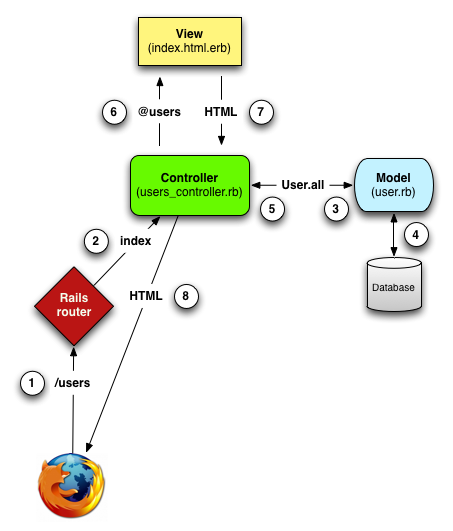
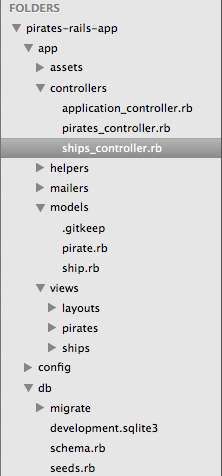
![[Pixel Img]](/images/yessss.jpg) We’re closing in on the 4th week of Flatiron School and so far it’s been great. I get up 10 minutes before my alarm clock every morning and I look forward to seeing my instructors and classmates. There are so many people in the class that I revel in learning something new about them every day. There are fun team-building exercises and plenty opportunities to get to know each other better – “lunch! oh yes, lunch!” But that’s not the whole story.
We’re closing in on the 4th week of Flatiron School and so far it’s been great. I get up 10 minutes before my alarm clock every morning and I look forward to seeing my instructors and classmates. There are so many people in the class that I revel in learning something new about them every day. There are fun team-building exercises and plenty opportunities to get to know each other better – “lunch! oh yes, lunch!” But that’s not the whole story.![[Skillshare pic]](/images/term-ruby.jpg)
![[Pixel Img]](/images/Bored_20px.png)